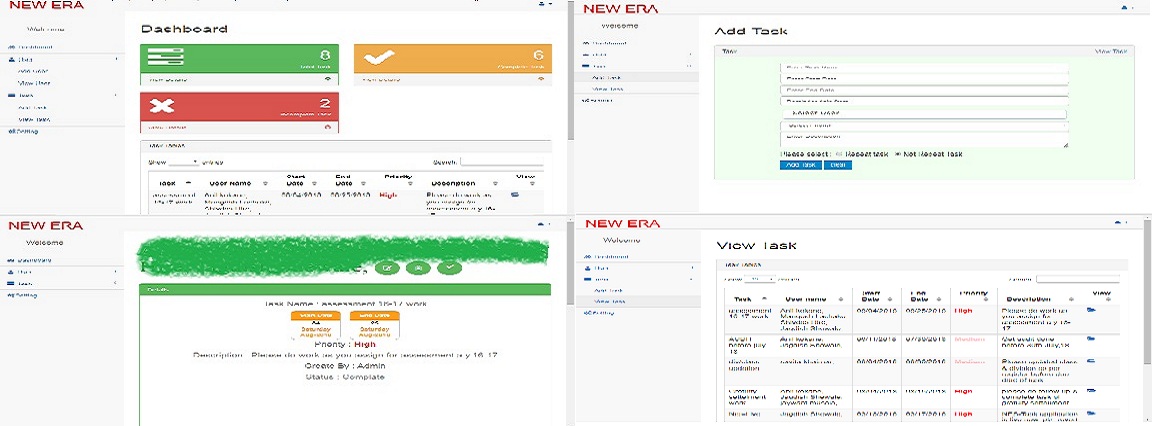
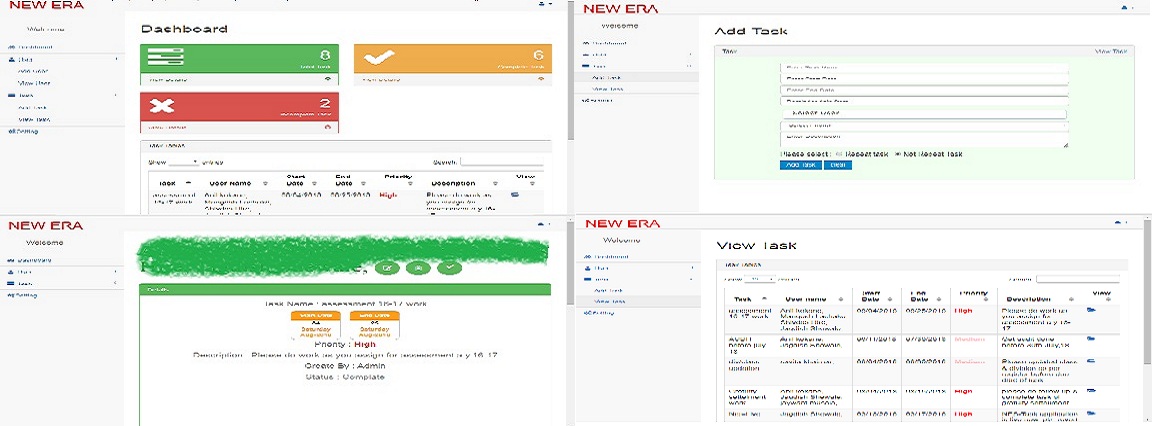
Tracking the tasks at manual level will hamper the time spent or the hours put in to complete the tasks with Task Management system you can better manage the projects and keep track of each team member or employee progress in a jiffy and can easily move through the workflow, keep employee on same page and meet deadlines and also prioritize the tasks.
The user’s roles will give better understanding of the User's privileges on the platform, but also define the permissions to users to perform group of tasks. There are in general two types of levels i.e., User/AdministratorUsers are those persons who login/register Administrator has the highest level while designing a system and also handle the responsibility of customizing the access for users.
1)Workspaces is the important aspect of the TMS (task management System). This will help you to safely collaborate but as well allow you to share important documents or any information you need to collaborate with your team (Where you can see information, your team, meetings scheduled or pipelined, meeting activities, recent communication and upcoming meeting details and also the tasks progress in detail).
2)Secondly Board is the essential part of Task management System where it allows you to go through the units of work from the project and also with this you can evaluate on which project the team is working and also explore, discover to what tasks to be assigned with the selection of list and grid view
3)Tasks: - This the most crucial part of task Management system, where in this you can track how many tasks are assigned and when they need to be accomplished. Each task has title or description, start and End date and can also include details such as Task Assignee name and details, Status, priority and percentage completed. Usually, the tasks are placed based on which activity needs to be completed before others can begin.
4)Timesheets: - You can create plans also can visualize task dependencies and also helps to identify critical path, also meet deadlines for various projects.
5)Meetings: In Task management System, this is an important aspect where it allows you to discuss and set up agenda at one time and on spot discuss things related to work completion.
6)Reports: -In Task Management system, reports give you a clear picture of your current status of tasks and also the progress of tasks and provides a needed head start on monitoring your tasks.
The main difference between the to do list and Task management system is to decide which to be proreform the view point of User.
1)Streamline the Business workflow.
2)Provide Controlled information access and Security
3)Maintaining Cross Platform local database compatibility
4)Shift Pending tasks
5)Creating Unlimited Sub-Tasks and adding more and more tasks
6)Give Authorized personal visibility into all the appropriate workflow
1)The Task management system will give you the detail idea of which task you have to do in given time of day in order to complete each of your tasks efficiently and in time consideration.
2)Personal Notification will sent through this software and let you about your tasks coming in pipeline
3)It will one step to adding tasks, will recognize set due date and set reminders. Thus no one miss the appropriate time frame to complete the tasks as per priority and importance of work scheduled.
4)Category and Edit: - When the User wants to swipe any task, he will be navigated to edit screen where he/she can edit the whole task like write notes, set due date, create reminders and categorize as per their priority and also categorize according to their favorite category in which they want to create their task.
5)Task Priority: - Its scientific fact that human can only focus on one thing at a time, so the task management system allows you set a priority to your task till completion of it.
6)Notification: -Sending notification to users about their pending and upcoming tasks is the main part of the task management system to keep update of the detailing of tasks and thus focus on time management also.
HTML5, Css3, Javascript, PHP, MYsql.